Go from Text to Video in minutes!
Unleash the power of AI Avatars to elevate your content game
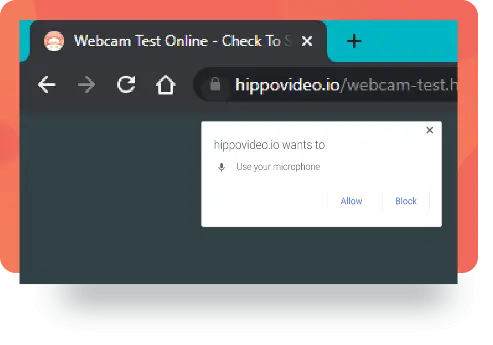
Allow access to Microphone
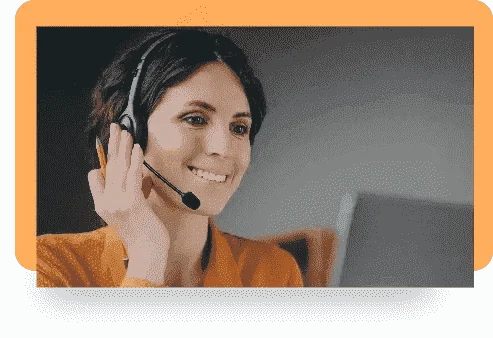
Speak!

See yourself grinning - webcam is working!
Are you ready to start your video journey now?

Your microphone is working!
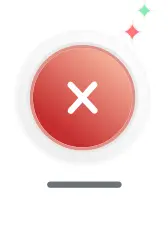
Your microphone isn't working!
Share with with everyone and track views
- Why not record one and find out today?
(setup takes 60 seconds, no credit card)



You will get a permission popup if it is the first time you are accessing your microphone. If you have skipped or disabled it by mistake, you can click on the disabled icon on the top right corner of the chrome search bar and enable access again. Or you can always go to browser settings and make sure you grant access to your microphone for the particular site. For Mac users on the latest OS, check if you have given permission for chrome to use the mic in the system preferences.
Yes, you can use an external microphone that supports your browser. Make sure the proper microphone is selected
As your first step, check if your browser has the permission to access mic. For Mac, In System preferences > Under Security & Privacy > Microphone, you will have to check if you’ve granted permission for your browser(Chrome/ Firefox) to access the microphone. If the permission checkbox is granted and the issue still prevalant, try restarting your system or your browser.
Sometimes a simple browser restart can do the trick. Or go for system restart.

UNLIMITED AI Video Creation

Instant Video Script Generator

AI Avatar Videos in 30+ Languages



